User Guide
Payments & Expenses
Listing Page
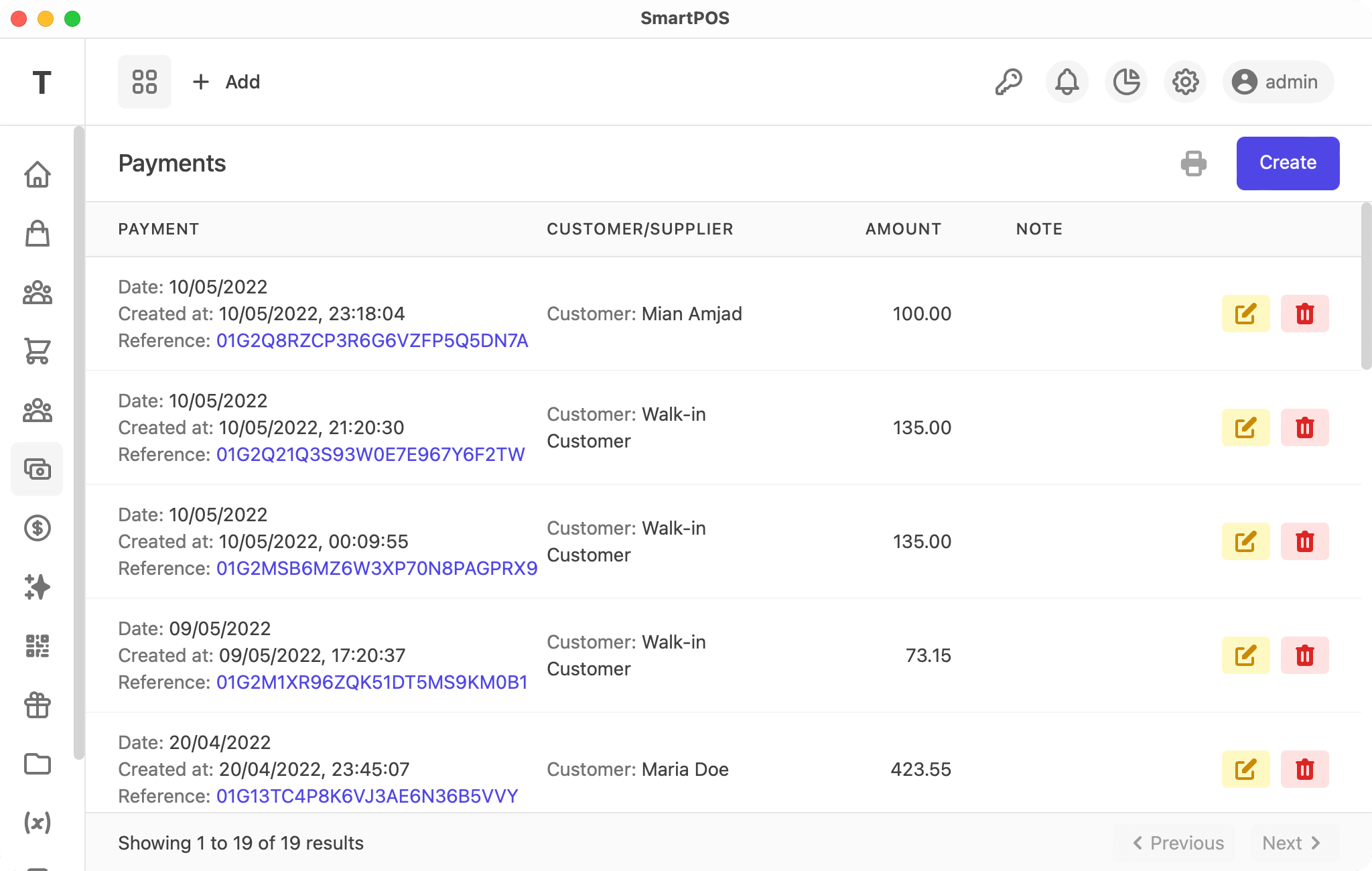
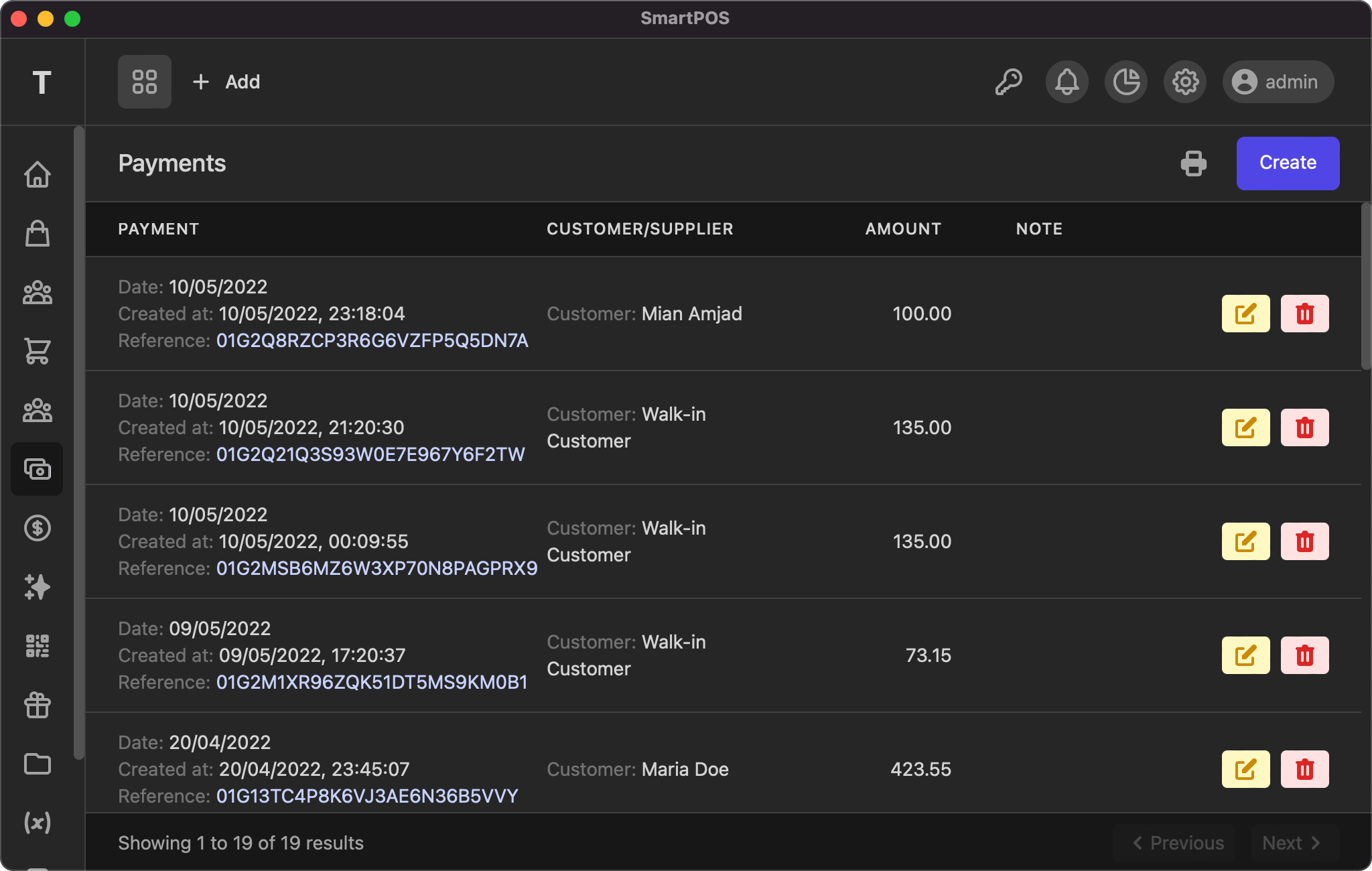
This listing page display all your records with actions to view, edit and delete. You can click the reference number to view the details. As other tables, the info & pagination links are at the bottom of the page.
View
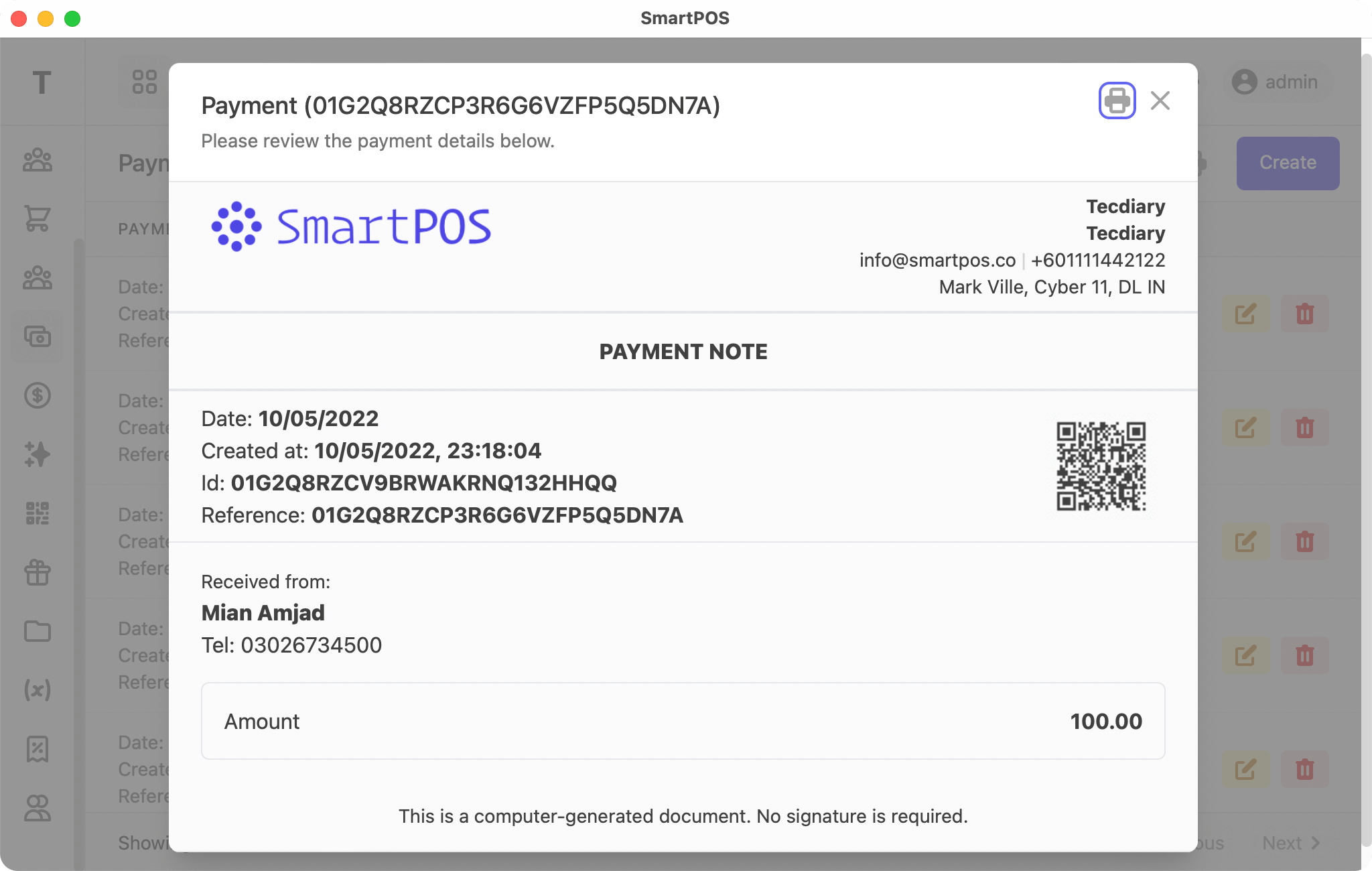
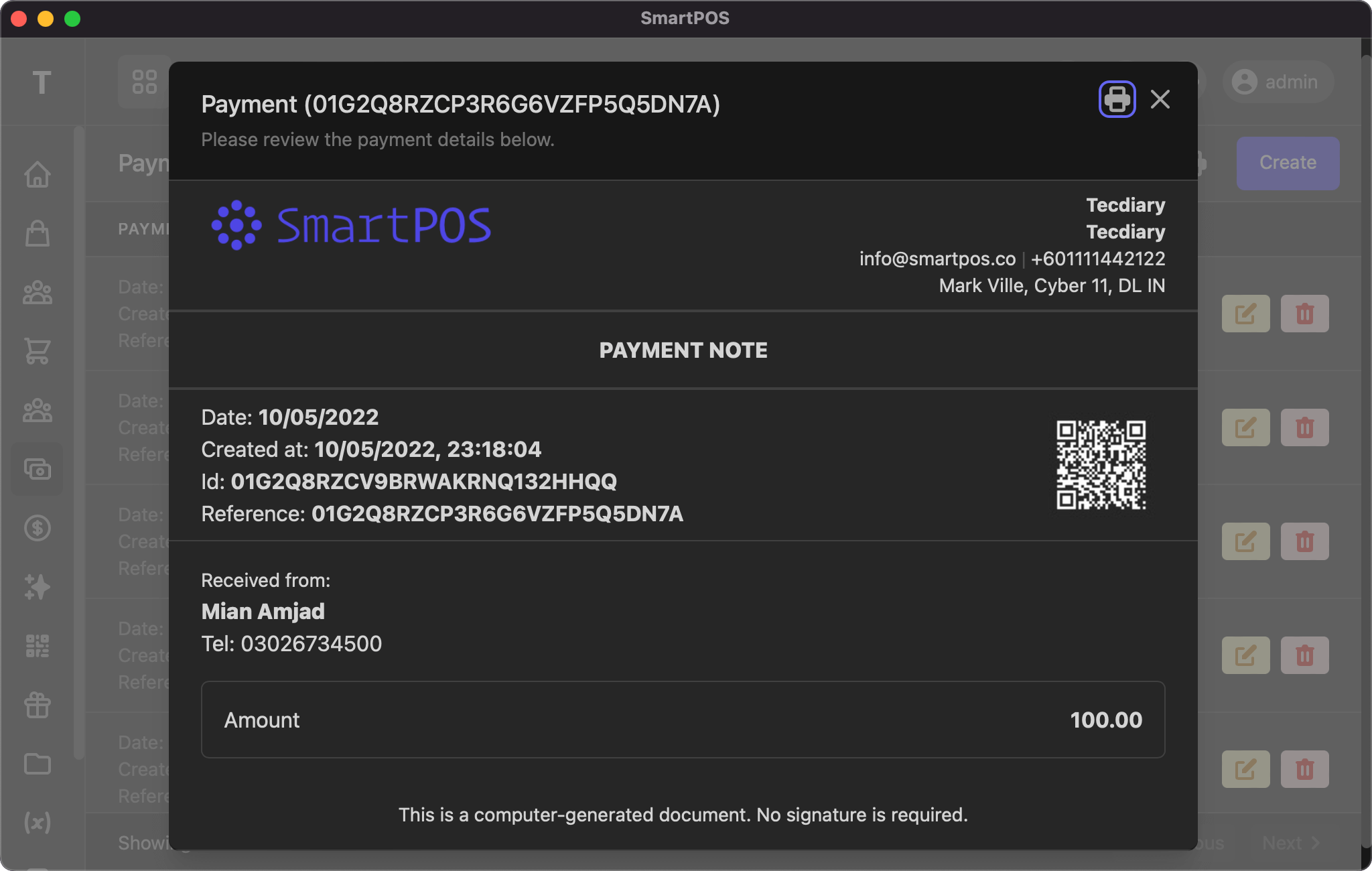
The payment view is similar to sale and purchase. It displays logo and company details at top then date, id and reference with qrcode. Followed by received/sent to details and amount.
Add/Edit
Payment
Add/edit order page uses the same form with following fields
- Type: select the type (customer/supplier)
- Customer/Supplier: select the customer/supplier (searchable)
- Date: select the date
- Reference: (optional) set or leave blank to auto generate
- Amount: payment amount
- Method: payment method
- Comment/Note: (optional) for any additional details
Expense
Add/edit order page uses the same form with following fields
- Date: select the date
- Reference: (optional) set or leave blank to auto generate
- Amount: expense amount
- Company: (optional) type the related company name
- Tax Number: (optional) company tax number
- Comment/Note: (optional) for any additional details
Automation
System will update the customer's or supplier's due/balance and adjust it accordingly to payment.
If you have any suggestions, please start a discussion.